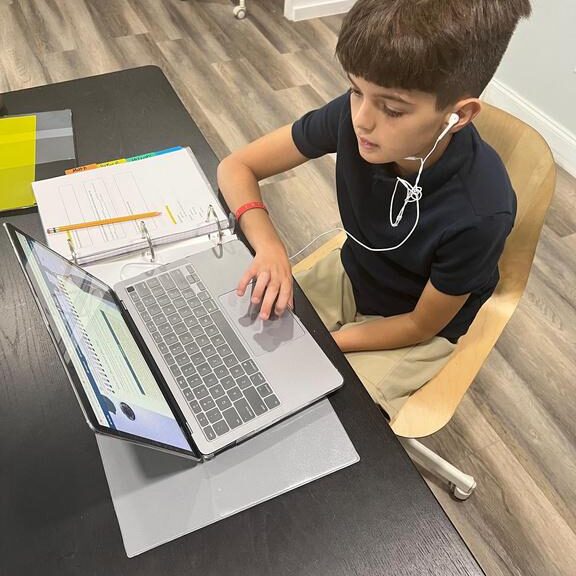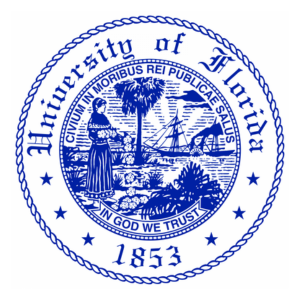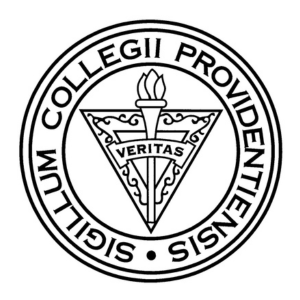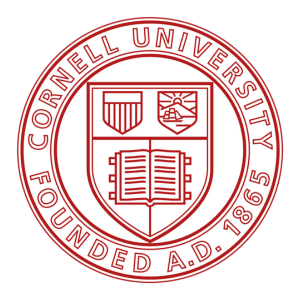Financial Aid
Welcome!
We’re excited that you’ve chosen to join us to learn more about the Scholarships available for families (including Step Up), how to apply for these opportunities, and remote learning opportunities with SAI Academy.

Options for financial assistance
Overview
Applying for Step Up
A Florida nonprofit that helps families access K–12 scholarships
Scholarships can cover tuition, fees, and more for private schools
Programs support families with different needs:
- Educational options
- Personalized education accounts
- Support for children with unique abilities
Florida Tax Credit (FTC) & PEP
- Supports families choosing private education
- PEP (Personalized Education Program) provides funds for custom education (curriculum, tutors, materials)
Family Empowerment Scholarship – Educational Options (FES-EO)
- Helps families cover tuition at approved private schools
- Available to K–12 students who meet eligibility
Family Empowerment Scholarship – Unique Abilities (FES-UA)
- Designed for students with unique abilities or special needs
- Can be used for therapies, tutoring, curriculum, and more
Why Scholarships Matter
- Florida is one of the states with the largest number of families using school choice scholarships.
- 1,794,697 (51%) of all K-12 students in Florida attend an educational option of their parent’s choice
- Scholarships open access to schools that best fit your child
- Relieves financial pressure for families
- Provides equity in education opportunities
- Supports individualized learning and unique student pathways

How To Apply (Step by Step)
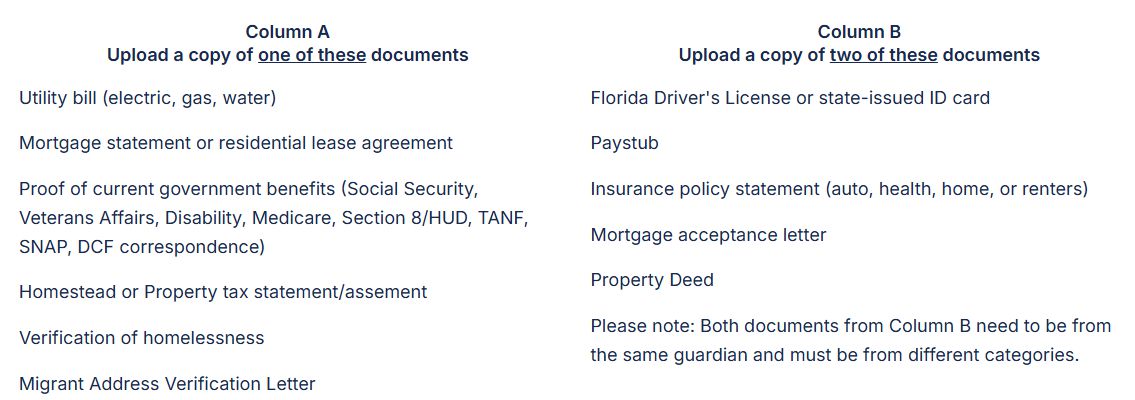
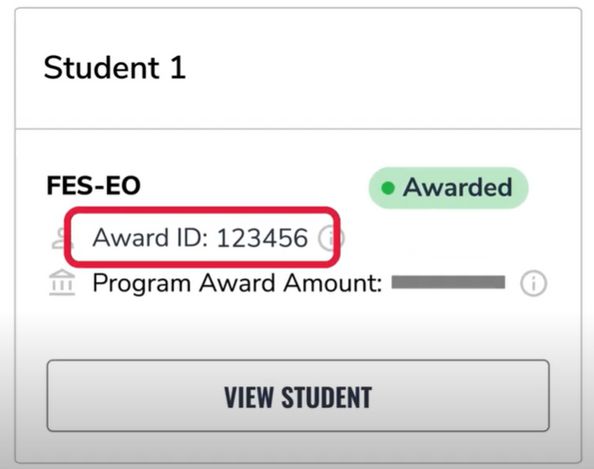
Key Deadlines & Important Information about SUFS
- Renewal families: Apply by April 30 and confirm by May 31
- New families: Apply by November 15 and confirm by December 15
- Missing a deadline could mean waiting another year
- Scholarships for Private School and Unique Abilities are still available, apply now and enroll by September 30th to receive 100% funding!
- Scholarships are awarded quarterly, in 4 quarters.
- You will receive a notification when the fund is added to your student’s account and be sure to approve the funding to prevent any delays.
APPLY NOW AND ENROLL BY SEPTEMBER 30 TO RECEIVE 100% FUNDING
Common Mistakes to Avoid
Waiting until the last minute to apply
Missing documents (residency, income, etc.)
Not confirming the award after receiving approval
Not checking email for SUFS communication, such as funding approval for each quarter

Helpful Resources
- Official SUFS video guide (share during webinar & email afterward)
- Use SUFS YouTube channel for a lot of good resources and tips
- Contact information for Step Up For Students help desk 877-735-7837
- SAI Academy staff available to assist with the application process
Step-by-step guidance through the EMA portal
Help gathering and uploading documents
Tuition planning with scholarship integration
Ongoing communication with SUFS to ensure funding is secured
Frequently Asked Questions
Remote Learning With SAI
Remote Learning with SAI
- Asynchronous curriculum(s) allow for morning and afternoon training times
- Travel for tournaments and games without truancy concerns
- Student-athletes can complete their work on the road, even out of the country, to ensure consistent work, if necessary
- SAI Academy pacing allows for breaks to be taken during big tournaments and/or games so that the athlete is completely focused on soccer during that time
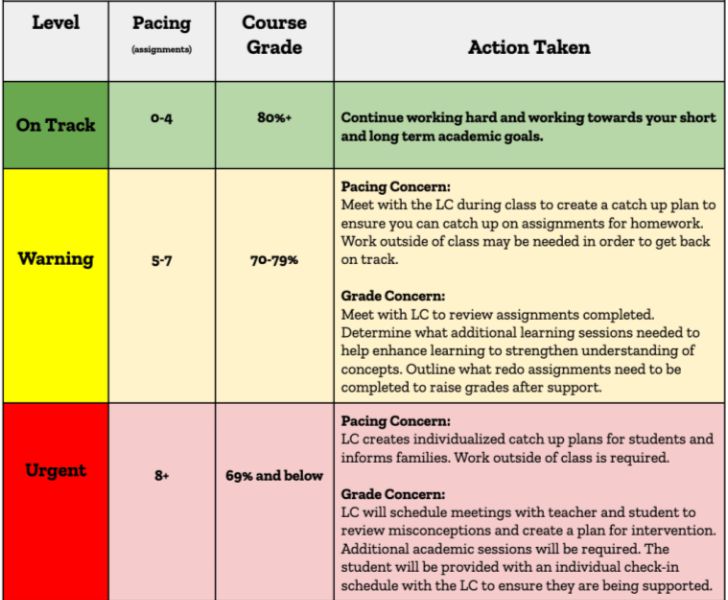
Where Our Student-Athletes
Are Now
Just some of the schools that SAI Alumni have committed to